Instructions
Paper Submission Link https://edas.info/N26698
If the above EDAS link is not functioning, send your papers in PDF (prepared in ACM format) to the mail : icmlds2019@gmail.com
Important Instructions for Authors of Accepted Papers
Please revise your paper carefully according to the comments of the reviewers. Papers must be formatted according to the ACM conference proceedings format. Failure to do so may result in the exclusion of your paper from the proceedings. Please read the authors' instructions carefully before preparing your papers. Each paper is allowed to have 10 pages in the final camera-ready copy. At least one full paying author of each accepted paper must register for the conference before the deadline.
Copyright Transfer
ACM uses an automated rights management form collection system for ACM published proceedings. The lead / contact author (first author listed on EDAS) will be sent the ACM form and complete instructions. As rights management emails are sent from an automated system, there is a chance that emails sent will wind up in SPAM folders. Please make sure that you set email SPAM settings to allow emails from "rightsreview@acm.org". Once you receive the form, please endorse and upload the pdf copy (check your inbox) on EDAS.
copyright will be collected in the first week of August after completing the registration process.
After completing the copyright form, authors will be emailed the correct copyright text and bibliographic strip to place within their paper. You MUST upload your camera ready paper on EDAS after entering this text (at the bottom of the first page in the first column). ACM will not publish any paper that is not accompanied by an e-copyright form.
Final Paper
Before uploading your camera ready paper, please:
- Check that title and abstract in EDAS match your camera-ready paper exactly.
- Please use Title Case for the paper title, i.e. capitalising all main words.
- Compare all author names in EDAS with the author list in your paper. They MUST BE identical and in the same order. The missing names on EDAS will not appear in the copyright form. ACM may reject a form which doesn't contain all author names.
- Do not use academic titles such as Dr., Professor, HoD, Director etc...in your final paper.
Please note that the abstract and title should be readable stand-alone and not contain any references or unexplained acronyms. You are allowed to modify abstract and author list yourself. You cannot modify the title for the paper, please send a mail to icmlds2019@gmail.com if that is necessary and give a valid reason.
|
ACM has created a new LaTeX template and updated the existing Word templates. ACM Manuscript Template: http://www.acm.org/publications/proceedings-template/ |
|
The following unnumbered sections are required at the beginning of document in the following order: Abstract: The abstract should be a short description of the work described in the document. The title of the section ("ABSTRACT") should be formatted as a section head (i.e., flush left, Times Roman, bold, 12 point, ALL CAPITALS). The ACM Computing Classification System (CCS) -> http://dl.acm.org/ccs.cfm How To Assign CCS Concepts:
Authors unsure of how to classify their paper according to the ACM classification system can find more information at http://www.acm.org/about/class/2012?pageIndex=1 Keywords: This section is your choice of words you would like to be indexed by. The title of this section ("Keywords") should be formatted as a subsection head. |
|
Sample copyright text and bibliographic strip
Permission to make digital or hard copies of all or part of this work for personal or classroom use is granted without fee provided that copies are not made or distributed for profit or commercial advantage and that copies bear this notice and the full citation on the first page. Copyrights for components of this work owned by others than ACM must be honored. Abstracting with credit is permitted. To copy otherwise, or republish, to post on servers or to redistribute to lists, requires prior specific permission and/or a fee. Request permissions from Permissions@acm.org.. Authors MUST add the correct ACM rights management text to their paper; ACM provides (also emails) the rights statement to authors after they complete their copyright form. Any other rights statement found on an article will be returned for correction and will delay in posting the proceedings in the ACM Digital Library. When authors incorporate the code blocks generated by the ACM eRights system and by the CCS 2012 Author Support Tool the correct ACM Rights Statement and bibliographic strip automatically appear in the author’s paper along with the proper display of the CCS indexing terms chosen. (For Latex files) |
IMPORTANT STEPS
- Login to EDAS and choose your paper.
- Upload your Camera ready paper (Final Manuscript) in PDF format on EDAS. (Please strcilty follow ACM Template)
- Upload the source files of your camera ready paper (WORD or Latex) on EDAS. All Latex files should be submitted as a single zipped file.
- Submit your PDF ACM copyright form (emailed by ACM) from the "Copyright" column in the My papers table or the individual paper page of EDAS (Optional)
- Upload a PDF file which contains the list of revisions you have made on your final paper (answers to reviewers' queries).
Please follow below screenshot to complete all the steps in EDAS:
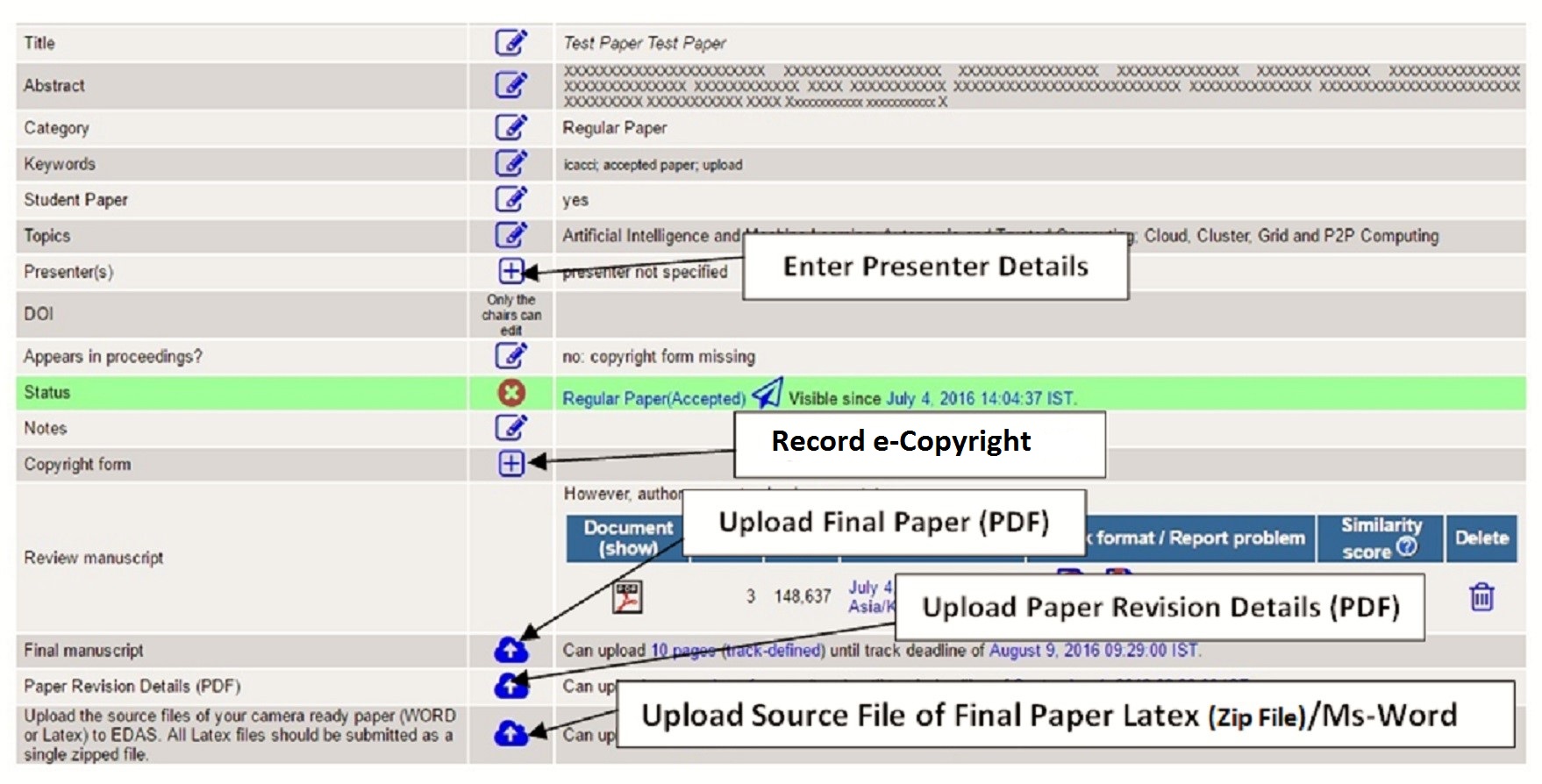
Registration
The Registration System can be accessed online at http://acn-conference.org/visionnet2016/registration.html.
Please forward your queries on registration to registration@icacci-conference.org.
Submission Instructions
Authors should submit their papers online. We use EDAS system for managing submissions and review process. Unregistered authors should first create an account on EDAS to log on. Detailed usage instruction on EDAS can be found here. Submissions must be in Portable Document Format (.pdf). All submissions should be written in English.
Submissions must be at most 12 pages in double-column ACM format (http://www.acm.org/publications/article-templates/proceedings-template.html/).
Please do not make changes to the standard format or modify the style files or any layout parameters. Papers must be proofread to prevent typographical errors and language mistakes in grammar, style, and spelling. Authors should pay special attention to unusual fonts, images, and figures that might create problems for reviewers. Please compare all author names in EDAS with the author list in your paper. They must be identical and in the same order.
Paper Categories:
Regular Paper
Short Paper (Work-in-Progress)
Poster Paper
Regular papers should present novel perspectives within the general scope of the conference. Short papers (Work-in-Progress) are an opportunity to present preliminary or interim results. Poster papers are intended for ongoing research projects, concrete realizations, or industrial applications/projects presentations.
Papers must be submitted through the EDAS Conference Management System.
To avoid last minutes network problems, authors are strongly encouraged to create their EDAS submission system user accounts (if you don’t already have one) and register their submission (the paper’s author(s), title and abstract) well in advance of the deadline.
The organizers regard plagiarism as a serious professional misconduct. All submissions will be screened for plagiarism and when identified, the submissions by the same author will be rejected (ACM Policy and Procedures on Plagiarism).
Submitted papers and all their underlying research must comply with the professional standards of the discipline. Submitted papers will undergo a peer review process, coordinated by the Program Committee. Each manuscript will be reviewed by a minimum of three reviewers. Acceptance of papers will be communicated to authors by email. The accepted regular, work-in-progress and poster papers will be published in the conference proceedings and archived in ACM Digital Library.
To be published in the Symposium Proceedings, an author of an accepted paper is required to register for the conference at the full rate. Both regular and work-in-progress papers will be scheduled for oral presentation. A submission SHOULD NOT be intended to get reviews from the Program Committee for the sole purpose of improving on the quality of the paper. A submission implies that the author intends to ultimately register the paper upon a favorable response from the conference organizers. The conference doesn’t encourage withdrawals after the paper is accepted.
Important Dates
| Last Date to Submit the Paper: | November 04, 2019 |
| Notification of Review Outcomes: | November 15, 2019 |
| Submission of Camera Ready Paper, Copyright Form and Author Registration: | November 20, 2019 |
| Registration Deadline for Delegates: | November 20, 2019 |
| Conference Dates: | 17-18 March 2023 |


